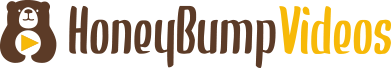App Explainer
The optimal length for an explainer video is under a minute. The most frequently shared explainer videos are under 15 seconds.
Pay close attention to the App Store (iOS) or Google Play (Android) guidelines.
Both platforms have specific guidelines videos must follow, though the App Store’s guidelines are much more stringent than Google Play’s. Either way, if you don’t follow their guidelines, you risk your video being rejected. Rejection can be an expensive, time-consuming mistake. (Read on for more specifics about these guidelines.)
Frame everything in terms of the benefits to the user.
Don’t just show your mobile app’s features. Instead, show how those features will benefit the users. Says Lange, “Think about the benefits that a user will get from your app, and present the information in that way. Make all the features you show them directly applicable to their lives.”
Create flow.
Make sure your visuals flow smoothly from one animation or visual to the next. Don’t present obstacles they may trip over. Recommends Lange, “Think of it as a journey the viewer is taking with you. You need to keep them moving through the landscape of your video in order to maintain their interest.”
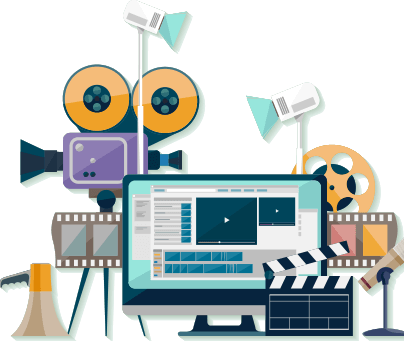
Says Lange, “An effective video will not waste any time. From the moment it begins, it should start broad, demoing how the app works, and as the seconds pass, go into greater detail on the specific features users might be interested in. It should do that in a highly engaging way.” Given recent technology upgrades, this has become even more important: in iOS 11 or later, App Store videos will auto play on your mobile app’s product page. If you don’t get to the point quickly, you risk losing their attention and losing a potential user.
Explains Lange, “People get bored when a graphic or a screen stays the same too long. The video loses energy and momentum.”